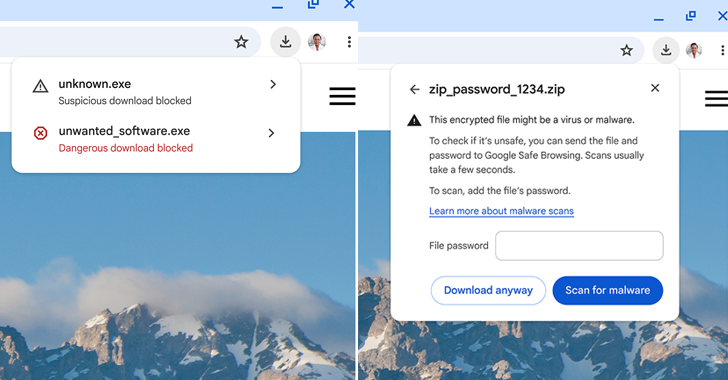Google said it is adding new security warnings when downloading potentially suspicious and malicious files through the Chrome web browser.
“We’ve replaced our previous warnings with more detailed ones that convey more nuance about the nature of the threat and can help users make more informed decisions,” Jessica Bava, Lily Chen, and Daniel Rubery of the Chrome Security team. said.
To that end, the search giant is introducing a two-tiered taxonomy of download warnings based on Google Safe Browsing verdicts: suspicious files and dangerous files.
Each category has its own iconography, color and text to distinguish them from one another and help users make informed choices.

Google also adds so-called automatic deep scans for users who have opted in Improved protection Safe Browsing mode in Chrome so they don’t have to be prompted every time to send files to Safe Browsing for a deep scan before opening them.
In cases where such files are embedded in password-protected archives, users now have the option to “enter the file’s password and send it along with the file to Secure View so that the file can be opened and deep scanned.”
Google emphasized that the files and associated passwords are deleted shortly after scanning and that the collected data is used only to improve the protection of downloads.
“U Standard protection in download mode, a suspicious encrypted archive will also prompt for a file password, but in this case both the file and the password remain on the local device, and only the metadata of the archive’s contents is checked using Safe Browsing,” it said.